🥸 To sum up :
Encountering login issues in Star Citizen can be frustrating, but there are several steps you can take to resolve them :
- Verify credentials and try logging in through an incognito browser window
- Wait 30 minutes after multiple failed attempts before trying again
- Check spam folder for password reset emails if needed
- Use a VPN or contact RSI support for persistent errors
Ugh, don’t you just hate it when you’re all revved up to blast off into the Star Citizen universe, only to get smacked with that pesky “you don’t have permission to sign in” message ? 😤 Trust me, I’ve been there, and it’s enough to make you want to eject your PC out the airlock ! But fear not, fellow space cadets ! I’m here to guide you through the treacherous asteroid field of login issues and get you back to exploring the cosmos in no time. Let’s dive into some troubleshooting tips that’ll have you piloting your ship faster than you can say “quantum drive engaged” !
Launching your troubleshooting mission
Before we jump to lightspeed, let’s cover some basic pre-flight checks. First things first, make sure you’re using the correct login information. I know, I know, it sounds obvious, but you’d be surprised how often a simple typo can leave you stranded in digital space. Head over to your account security page and double-check those credentials. 🔍
If you’re still getting the cold shoulder from the login screen, it’s time to try a stealth approach. Fire up a private or incognito browser window and attempt to log in through the RSI website. Once you’ve successfully infiltrated, relaunch the RSI Launcher. This little trick has saved my bacon more times than I can count !
Now, if you’ve been hammering that login button like it owes you UEC, take a breather. Too many failed attempts can lock you out faster than a Vanduul raid. Step away from your battle station for about 30 minutes, grab a space snack, and then try again with a clear head.
Here’s a quick checklist to run through before we dive deeper :
- Whitelist the RSI Launcher and Star Citizen executables in your antivirus/firewall
- Verify game files through the Launcher settings
- Update Windows and graphics drivers to the latest version
- Run the Launcher as Administrator (it needs those fancy clearance codes)
- Close unnecessary software and unplug extra peripherals
Navigating the forgotten password nebula
Alright, so your memory banks are firing blanks, and you can’t remember your password. No worries, it happens to the best of us space cowboys ! 🤠 But here’s the kicker – you try to reset it, and… nothing. Nada. Zero. Zilch. Before you start considering a career as a moisture farmer on Tatooine, let’s troubleshoot this cosmic conundrum.
First up, make sure you’re completely signed out of the RSI website. I mean totally, absolutely, 100% logged out. Sometimes, the site gets a bit clingy and won’t let go of your old session. Once you’ve done that, try the password reset process again.
If you’re still not receiving those precious password reset emails, it’s time to check your spam folder. Those emails can be sneakier than a stealth ship, so make sure to give your junk mail a thorough once-over.
For those of you who’ve been away from the ‘verse for a while (shame on you !), your password might have gone and changed itself while you were gone. In this case, you might need to go through the account recovery process. It’s like archaeology, but for your digital self !
Here’s a handy table to guide you through the password reset process :
| Step | Action | Troubleshooting |
|---|---|---|
| 1 | Sign out completely | Clear browser cache and cookies |
| 2 | Request password reset | Check spam folder for email |
| 3 | Set new password | Ensure it meets complexity requirements |
| 4 | Login with new password | Try incognito mode if issues persist |
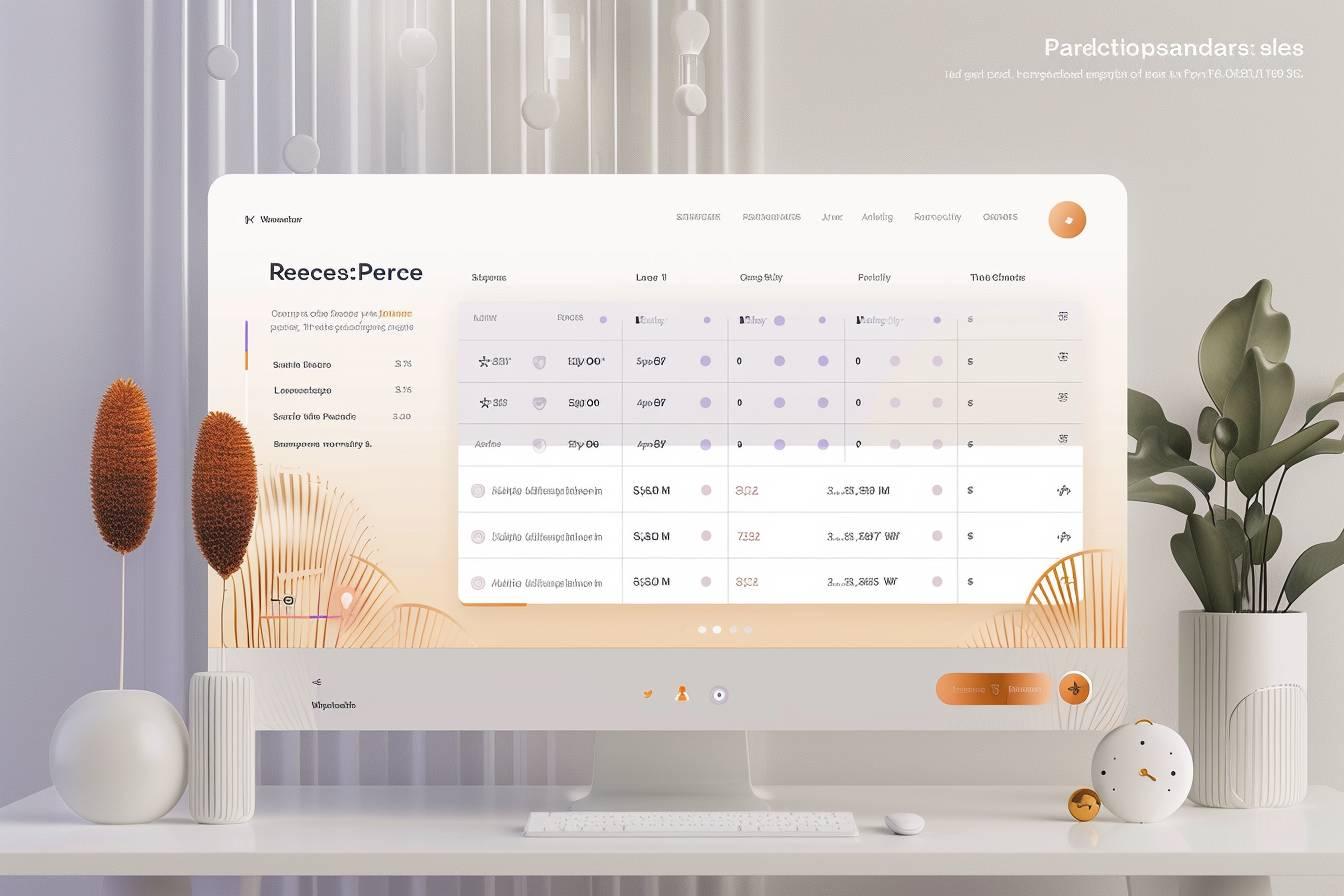
Battling the dreaded error codes
So, you’ve made it past the login screen, but now you’re face-to-face with the infamous “Sign In Failed – code :error” message. Don’t panic ! This isn’t the end of your space-faring career. Let’s break down this error like we’re disassembling a malfunctioning quantum drive.
First off, if you’re using 2-factor authentication (and you should be, because space is dangerous !), try manually re-entering your login credentials. Sometimes, the system gets a bit confused and needs a gentle reminder of who you are.
If that doesn’t work, it’s time to go nuclear on the RSI Launcher. Close it down completely, and I mean completely. Head into your Task Manager and make sure that sucker is well and truly terminated. Then, take a deep breath, count to ten (in Banu if you’re feeling fancy), and relaunch.
Still no luck ? Time to put on your space-hacker hat and try using a VPN. I know, I know, it sounds like something out of a sci-fi movie, but sometimes your internet connection just needs a little bit of digital disguise to slip past those pesky error codes.
When all else fails : the final frontier
Alright, space jockeys, if you’ve tried everything and you’re still staring at that “you don’t have permission to sign in” message, it’s time to call in the big guns. Don’t worry, I’m not talking about the UEE Navy (although that would be pretty cool). It’s time to contact RSI support.
I know, dealing with support can sometimes feel like negotiating with a Tevarin warlord, but the RSI team is actually pretty awesome. They’ve got the tools and the know-how to get you back into the cockpit. Just remember to provide them with as much information as possible about your issue. The more details you can give, the faster they can help you blast off into the stars !
And there you have it, my fellow space adventurers ! A comprehensive guide to troubleshooting those pesky Star Citizen login issues. Remember, persistence is key in both space exploration and tech support. Don’t let a few error messages keep you grounded. With these tips and a bit of patience, you’ll be back to exploring the farthest reaches of the ‘verse in no time. Now, if you’ll excuse me, I’ve got some Vanduul to chase and some cargo to… ahem… “liberate”. See you in the black ! 🚀✨



